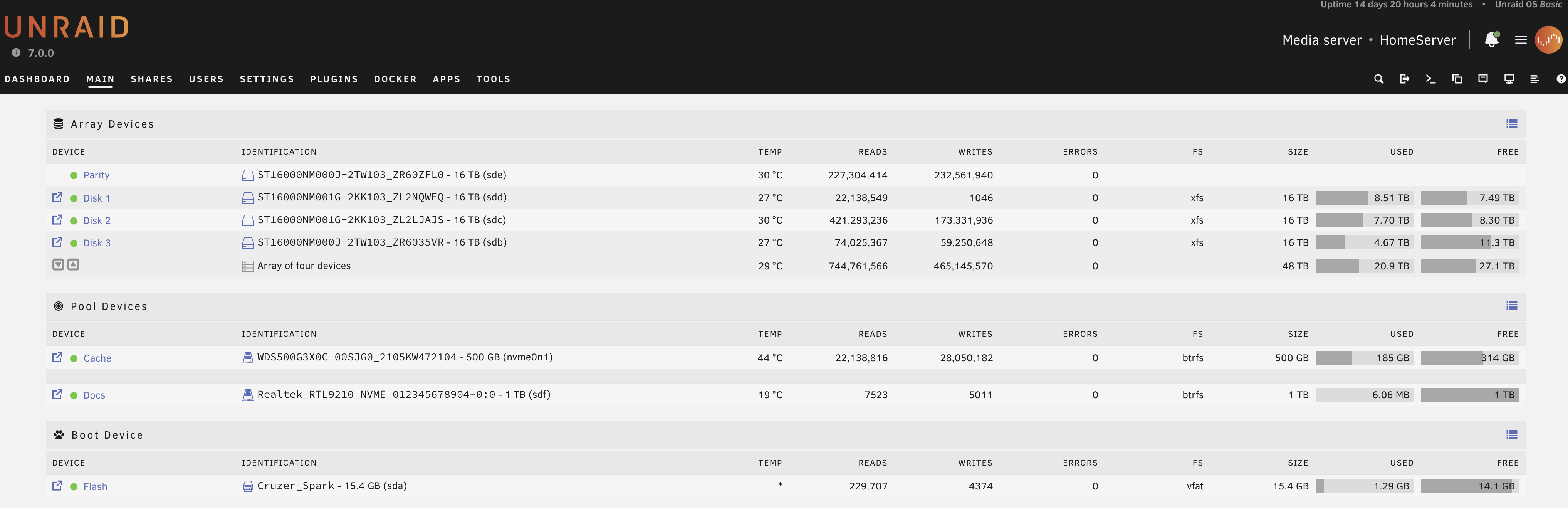
Self-hosting FTW!
Last time I wrote in abstract what I wanted to do when ditching Big Tech. In this post, I'm writing specifically about how I ditched Big Tech services.
When I started looking how to ditch Big Tech, I got a little overwhelmed with all the compounding lock-ins I was subjected to.
Services only compatible with certain apps, apps only compatible with certain operating systems (OS), and OSs that only work on certain hardware.
It felt like I was trapped in some tech version of the Human Centipede, only my money flowed in the opposite direction to the crap I was eating, right into the bottomless bank account of a tech firm. There it would be treated efficiently for tax before being handed out in dividends to overpaid CEOs and the shareholder layabout class.
I started looking at different aspects where I was all-digital, from entertainment to productivity. As I looked at my work and writing apps, a common theme stuck out to me time and time again.
Some of the apps I use(d) are:
- calendar (synced via iCloud)
- contacts (synced via iCloud)
- reminders (synced via iCloud)
- email (all forwarded to iCloud)
- messages (50:50 split between WhatsApp and synced via, you guessed it, iCloud)
- browser (Safari, synced via iCloud)
- news reader (synced via iCloud)
- notes (synced via iCloud)
- Aeon Timeline (for helping timeline my fiction writing, synced via iCloud)
- Nebo (for marking up PDFs with the Apple Pencil, synced via iCloud)
- Obsidian (for worldbuilding on my novel, synced via iCloud)
- iA Writer (Markdown editing app, synced via iCloud)
- Pages (synced via iCloud)
- Publii (flat file generator for this website, projects synced between Macs via iCloud)
- Affinity suite (synced via iCloud)
- Passwords (synced via iCloud)
- Photos (synced via iCloud)
- lots and lots and lots of other things (all synced via iCloud)
Now, iCloud isn't that expensive (I was paying £2.99 a month for it), but what it represented was a cast iron guarantee that the next computing device I bought would be an Apple one. And don't get me wrong, I don't hate my iPhone, nor my iPads or Macs, but one day they might not do what I want them to and the coerciveness of being trapped in Apple's ecosystem meant it would be difficult for me to up sticks and leave in what could be a very urgent situation.
Just off the top of my head I came up with several scenarios where I'd need to replace my device urgently and didn't want to be tied down with moving service provider at the same time. The major ones were:
- I had no money and urgently needed a replacement device (Apple computers are notoriously expensive)
- Apple could no longer guarantee their much-promoted privacy, and I needed to switch to something else
- software I needed to do my work wasn't compatible with macOS, iOS or iPadOS
Add in that, well, sometimes iCloud just didn't sync. I can't explain it, but I'd go on my iPad (or any other device) and find that the Pages file I'd saved a day or two ago on my Mac was out of date. I'd tether my iPad to my phone, connect to iCloud, but the files never updated. Usually a restart of my device or disabling and re-enabling iCloud drive sorted it out, but there was something unsettling about a service that was supposed to be automated so you could just "set it and forget it" not actually being that.
I needed more control, reassurance, and reliability.
Using what I've got
Looking for an alternative to iCloud is like being asked to choose your method of execution. There's no good option and the result is usually the same: you find yourself in the Big Tech enshittocene.
It's just so very sad that what Apple is offering is the best in so many ways, yet also locks you in to their ecosystem so thoroughly that it loses its value.
I already had an Unraid home server which I used for Plex, so I thought I could expand its functionality and see what I could drop from Big Tech and host myself.
I went through its Community Applications store, pinning a bunch of stuff, assessing it against my current setup, and settling on a collection of apps that I'd give a try.
I had three criteria that I needed to meet:
- It needed to work as well as iCloud for my specific use cases.
- I needed to be reassured that I could back it up remotely.
- It had to be secure.
Now, I'll get to the final list that I'm using in a moment, but I'm sure the one app that everyone is thinking I used (because it's so dang popular) is Nextcloud.
But that didn't work so well for me. Alas.
Why not Nextcloud?
When I first looked at Nextcloud, in particular the all-in-one docker, it had everything I needed:
- a cloud drive with apps for every major OS under the sun, including Linux
- a built-in deduplicating backup solution via Borgmatic
- web apps through Collabora Office so I didn't even need anything installed on my computer
Why wouldn't I use it?
I followed the tutorial provided by Spaceinvaderone on YouTube (there's some Google enshittification you just can't avoid) and it worked pretty well until:
- the backup solution caused the docker container to reset overnight
- this caused the WOPI approved IP list setting to reset
- meaning Collabora Office wouldn't work until I went back in and cleared the field like Spaceinvaderone does in his video
This could probably be solved by not using Cloudflare tunnels, but I didn't feel particularly comfortable exposing my home network to the Internet.
I kept it going for a few days after I'd discovered the issue, but I'd already given up. It was too complicated for my needs. I rarely use .docx or .odt files, unless someone sends one my way, because they're terrible formats for writing long documents. All my writing is done in Markdown, including my book, because it's an incredibly portable plain text format that just works across dozens of apps on any device.
But that's not to say I don't recommend Nextcloud, I just think you shouldn't try and stick it behind a Cloudflare tunnel like Spaceinvaderone recommends. If you really need a collaborative office setup, I'd recommend investing in something a little less janky than a home server (maybe rent a dedicated server?), or use one of the many dozens of private and reliable third party providers that Nextcloud recommends.
Anyway, back to it.
The final list
I didn't really have much in the way of trouble after that. All the self-hosted apps I'm about to list work exceptionally well for my needs, and I'm comfortable that my setup works fine as far as backups and security goes.
I'm not going to go into detail on security, as I think it's best I keep that little bit obscure, but as far as backing up goes, I use:
- Duplicacy GUI to schedule, upload, check and prune my backups
- Hetzner storage box as the offsite location
I'm sure some backup expert is burying their head in their hands right now, but this setup guarantees that all my data is safe to the level that I need it to be, even if every local device I own suddenly breaks overnight.
And let's be real, if Hetzner gets taken out and all my devices stop working, something really bad has happened and I'm probably dead. I won't care about my data at that point!
Now with that out of the way, the apps.
iVentoy
This app rocks! It's not really breaking me free from any Big Tech stuff, but I found it while researching and I used it to test out a bunch of different Linux distros while researching what my Windows replacement was going to be. No more flashing and reflashing a USB stick, I just stuck all the ISOs in my data folder and iVentoy worked for 90% of them without any trouble.
ArchiveBox
This is one of the things I back up to my Hetzner storage box. I point this at my website (the one you're reading right now) and it archives the current version of the page. As with iVentoy, I didn't have this functionality before, but now I have it I can't live without it.
About my only complaint is the UI isn't as intuitive as I'd like, and I haven't really made full use of this yet. I haven't worked out how to schedule, if that's possible (and it's probably quite easy), nor have I really played around with the bookmarklet.
But it's a good self-hosted app all the same.
Homer
There's several dashboards available on the Unraid Community Applications plugin, but this one stood out to me as the most appealing (though shoutout to Starbase 80, which also looks cool).
I like this now I've got it working, but it reminds me of why I hate YAML config files. Just saying.
DumbPad
The developer of DumbPad describes their products as being "carefully crafted to be as straightforward as humanly possible", and they weren't lying.
DumbPad is a pretty simple self-hosted notepad that does what you need it to, then gets out of the way.
Yes, Apple Notes has more features. Did I use any of them? No.
About the only thing it doesn't have that I'd like is for it to be a PWA.
FreshRSS
I quite like FreshRSS as a backend to the NetNewsWire app on Mac and iOS. It reminds me a lot of Google Reader, the last good Google app (which they killed).
In this ad-filled capitalist hellscape I also had to install FiveFilters Full-Text RSS just so I can get full articles that don't make me click a link to read more.
Baserow
I can do just about anything on this self-hosted Airtable alternative. It likely has more complex uses than anything I'll use it for (tracking my videogame backlog), but I love that I can store pretty much any kind of data on it and access it quickly.
Teedy
I used to store things like payslips, invoices, scanned bills and other important documents in a folder called 'Important Documents' in my iCloud folder.
It worked fine.
Teedy pretty much throws that on its head. I can put metadata on documents, search for them easily, and access them anywhere in the world once I'm logged in.
I have no idea how useful this is as an actual document management system (DMS), but for what I need it for it's excellent.
Obsidian Livesync
You have to see this in action to believe it.
Obsidian notes, syncing live between your devices. You type something on one device, and it appears as if by magic on the other without you having to do any refreshing.
Just wonderful stuff.
Sync is not backup, and you should find a way to backup your Obsidian notes if you're going to use this tool.
Hoarder
I'm not 100% convinced by the AI side of this yet, but Hoarder is a very well organised link/bookmark manager.
As I'm no longer relying on browser bookmark syncing (more on that when I write about apps), I needed somewhere to save all my links.
Hoarder will take the link, parse the contents of the page, feed it through the OpenAI API and get ChatGPT 4o to tag it for easy searchability.
It works, and the API access for 4o is so cheap that I've only used 3 cents (US) in my first two weeks of having it.
I think the main missing feature for me is a bookmarklet or browser plugin so I can easily add links.
Baikal
Baikal is a CalDAV (calendar) and CardDAV (contacts) server. Installing it was simple, and accessing the web UI was a cakewalk.
The actual web interface has very little functionality, but you get the full calendar and contact experience on synchronised devices.
I couldn't get this to work properly to start, but I got there eventually and now my calendar is being synced between all my devices.
There weren't very good tutorials (that I could find) to help me get this working on Apple devices, so ChatGPT came to the rescue on this one!
I also couldn't get macOS to sync with the CardDAV part of this, even though authentication went fine!
That might be a macOS issue versus the app, but I haven't tested it on any other setups to be sure.
ActualServer
Actual is a budgeting app. Like other popular apps such as You Need A Budget, Actual gets you sorting your money into envelope budgets which, if you're terrible with money, is a really good way to make sure the electricity doesn't switch off after you've blown your monthly budget on things you shouldn't have.
Thankfully, I'm not terrible with money and have my own system in place, so I've never needed the envelope budgeting methodology, but I can see why it works for some.
What I like about Actual is that using GoCardless, it can sync up to my bank accounts and give me a high level overview of what I'm spending and where.
You see, I'm not terrible with money, but I wouldn't say I'm particularly good either. Seeing my spending categorised has been a wake up call for how much I spend in Greggs and on £3.50 meal deals at Tesco.
It also has desktop apps that sync with the server so you don't need to visit a website to see how things are looking. About the only major feature I want at this point in time is a tablet and mobile version.
Again, this is one of those apps that I didn't have something for before I began self-hosting, but it just goes to show that self-hosting apps has some great benefits!
So, about cloud storage and sync...
You've probably noticed from that list that I haven't mentioned any way to sync my files.
After bouncing off Nextcloud I needed a way to keep all my files in sync. I needed something that was:
- easy to set up
- low maintenance
- gave me more agency/control than the fully-automated (yet not fully-working) iCloud drive
What I settled on was using SyncThing and Git, with both being backed up to my Hetzner storage box.
What?
Let's start with SyncThing.
SyncThing
I've used SyncThing for a really long time. It's been great to have a drop-in folder on all my devices, whether that's a computer, laptop or mobile device, where I can dump a file and see it on all my other devices a few minutes later.
I've also used it for quite a few other tasks:
- syncing my Steam Grid library across all my computers, so I only need to set custom box art once
- syncing emulator/ROM saves between my Batocera mini PC, my Batocera Steam Deck LCD and the Powkiddy RGB30
- syncing save games for titles that don't support Steam Cloud
Why not use it to sync some documents too?
The kinds of documents I'm using it for are a few spreadsheets that need syncing across devices (mostly related to auditing how I manage the finances of someone I have Power of Attorney over), and a few PDFs here and there. Also, anything that isn't a Markdown file that I previously synced over iCloud now goes over SyncThing.
It's important to note that SyncThing is not backup. It just syncs the files between your devices. You need to implement your own backup solution for those files.
Gitea
So if any of my files is a Markdown file, or needs to be kept in the same folder as Markdown files, there's a good chance I've stuck it in a Git repository on my self-hosted Gitea docker container.
Why on Earth would you do that?
Reassurance, mostly.
Remember when I said that iCloud didn't always sync? That was kind of annoying, and I was always powerless to do much about it short of rebooting my device and crossing my fingers. And if I didn't have Internet access at the time, I basically couldn't work.
With Git, if I know I'm going to work on a device, I can connect to the repository, pull the branch of documents I'm working on and, well, work on them.
It's a completely manual process, but having version control on a large novel is actually a really good idea. Making edits can have their own branch, or if you're collaborating with someone you can use Git's version control features to merge your two versions into the main branch when you're ready to.
After deciding I was going to do this, I watched a great video about it on GitKraken that convinced me I was doing the right thing, and I haven't had any trouble since starting.
What's better is I'm 100% sure of what's on my device, have full control over versioning, and rolling back is just so incredibly simple.
And lastly, forming the habit to pull the right branch of my project to the device I want to work on took me less than a day.
I use Git for the following:
- my novels
- a website I'm working on (not this one, as I use Publii for this, and that now goes through SyncThing)
- Civil Service behaviours and Government Digital and Data Profession skill examples for job applications
And all of this gets backed up to the Hetzner storage box thanks to Duplicacy, so I have that offsite backup for peace of mind.
Summary
From taking lots of things off Big Tech services, I've been able to drop my iCloud subscription down to the lowest paid one, 99p per month. And that's only temporary, while I work out what I'm doing with my photos (I'm thinking Immich).
But this was never about the money, it was about making sure my workflow could move between Windows, Linux, macOS or any other mainstream OS without much grief. I think I've mostly accomplished that.
The apps with data remaining on iCloud or other Big Tech services are:
- contacts
- reminders
- messages
- browser
- Nebo
- Passwords
- Photos
I'd say that's a pretty good trim, and the ones remaining can all be solved quite easily. In fact, I already have alternatives in mind. Some of them open source, some paid. But none hosted by a Big Tech company.
I may write an article about what I've done with some of these before moving on to apps installed on my devices, but for now I'm going to relax with the smug satisfaction that I'm slowly but surely escaping Apple's closed ecosystem trap.





